Using Jitsi For Doctor-Patient Communication
Feb 02, 2024
The relevance of telemedicine has increased significantly during the pandemic, but even before the pandemic it was gaining popularity because it helps solve several challenges, especially in rural areas, where there may be shortages of specialists and the nearest hospital or doctor’s office may be far away. Telemedicine services such as video consultations have become much more important and popular in the wake of the Covid-19 pandemic.
One of our clients in the healthcare industry wanted to build a video consultation platform that lets you get professional help from medical experts in just a few clicks – from anywhere, without the hassle of getting to a doctor’s office, with no wait and no risk of infection.
What were the next steps
First, we researched the WebRTC standard, and how it works and then explored six existing video conferencing platforms:
Jitsi: Jitsi is an open-source communication platform that employs WebRTC standards to facilitate real-time audio and video communication. It is designed for a range of collaborative applications, with a focus on video conferencing and instant messaging.
Apache OpenMeetings: OpenMeetings is a free web conferencing software that allows multiparty conferencing via audio/video, drawing board, and shared desktop. Both webinars with one presenter and conferences with an arbitrary number of participants interacting with each other are supported. It uses the Kurento Media Server APIs for remote work and streaming. It allows audio, video, and screen content exchange via WebRTC. The software can be installed as a hosted service or on your server. One server can serve an arbitrary number of conferences held in separate virtual conference rooms and include its own set of participants. The server supports flexible permissions management tools and a powerful conference moderation system. Participants are controlled and interact through the web interface.
OpenVidu PRO: OpenVidu is a partially open-source solution and is an implementation of a full videoconference WebRTC framework based on Kurento (a widely popular media server) and developed by the same team. The structure is simple and therefore easy to handle and install. Can be installed on-premises or on the cloud.
Amazon Chime SDK: Amazon Chime SDK is a closed-source and cloud solution. With the Amazon Chime SDK, builders can easily add real-time voice, video, and messaging powered by machine learning into their applications.
Twilio Video: Twilio Video is a closed-source and cloud solution. Twilio Video is a programmable real-time communications platform that allows you to add video chat functionality to your web, iOS, and Android applications. The platform provides APIs, SDKs, and helper tools to capture, distribute, record, and render high-quality audio and video applications.
Azure communication services: Azure communication services is a closed source and cloud solution. Azure Communication Services offers multichannel communication APIs for adding voice, video, chat, text messaging/SMS, email, and more to all your applications.
Our comparison table
After evaluating all open-source frameworks and all closed-source cloud SDK’s we found that the most interesting ones for our client are the following:
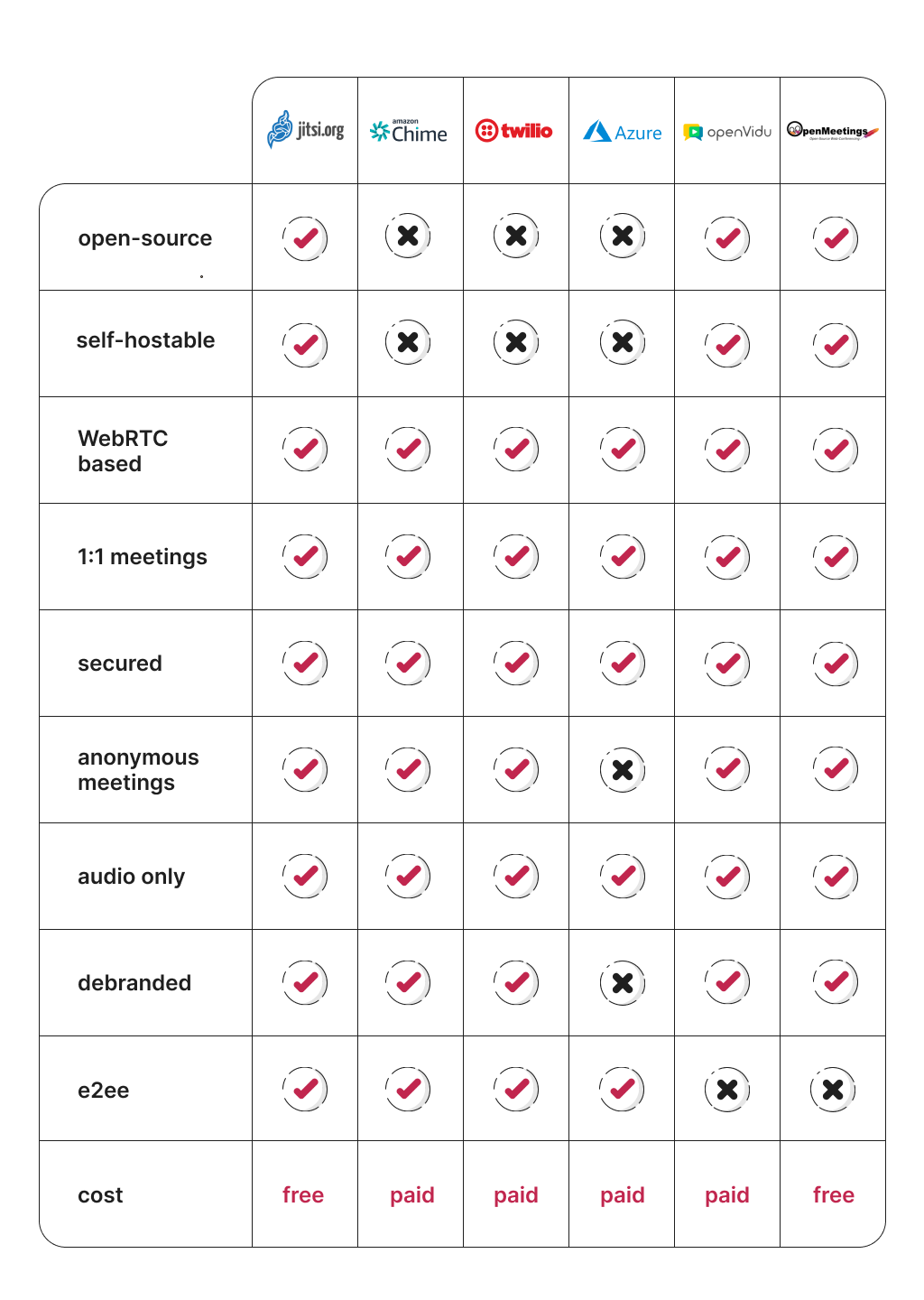
For open source: Jitsi is the most interesting, due to the active community and the wide features offered.
For closed source self hostable solutions: OpenVidu is interesting but the poor community activity is something to be considered. Among closed-source cloud solutions, the most promising is Twilio Video with Amazon Chime SDK being a close second (the tiebreaker in favor of Twilio is the community, documentation, and focus on APIs).
Final decision and recommendation
Considering the requirements for a certified video consultation platform we decided to use Jitsi as our base platform. We decided to use Jitsi because of several technical and practical reasons:
- Open-source: Jitsi's open-source code let us inspect and customize the code to our needs.
- Self-hosting: Hosting Jitsi on our own (client’s) server, gave us complete control over data security and privacy.
- Ease of use: Even non-technical users find Jitsi intuitive and easy to use. No downloads or plugins needed, making it seamless for users. This translates to smooth collaboration and fewer support requests.
- Web-based accessibility: The web-based nature of Jitsi aligns with modern development practices. Participants can join meetings directly from their web browsers, simplifying the user experience and making it accessible across different platforms.
- Scalability: Jitsi can scale to accommodate hundreds of participants.
- API integrations: Jitsi has support for integration through APIs. This feature enabled us to seamlessly integrate video consultation into our workflow.
- Customization options: Allowed us to tweak the UI/UX to fit the client's brand and needs. We were also able to build custom plugins to add new features for the client’s needs.
- Documentation and community: Jitsi offers extensive documentation and a vibrant community of developers to help us troubleshoot and learn.
- Security: Jitsi takes security seriously with features like end-to-end encryption. This feature was crucial in our case where we were dealing with sensitive information during the video consultations.
- Cost-effective: Jitsi is free to use, unlike many of its competitors.
Vlatko Gjorgievski
Book a Free Consultation
Trusted by leading businesses worldwide
Book a Free Consultation
You may also like

Towards Perfect ES Query Generation with Elastic-builder
Apr 09, 2020
Velimir Graorkoski

Elastic Builder To The Rescue
Apr 22, 2020
Velimir Graorkoski

Understanding the Most Effective Practices of Remote Working
May 19, 2020
Tanja Zlatanovska